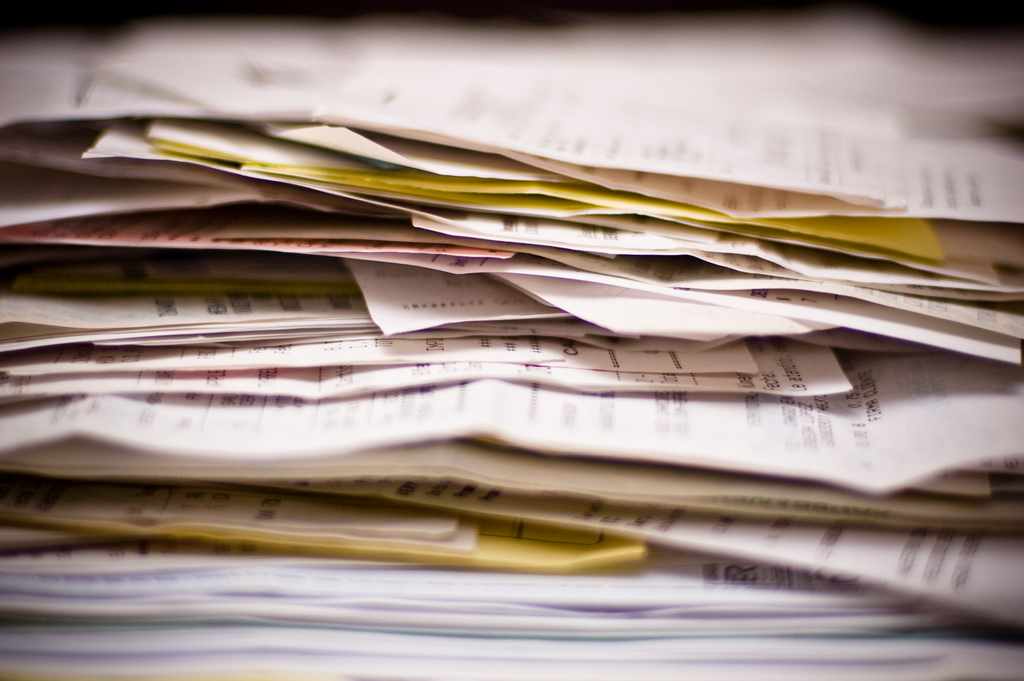It may not seem like creating a document or calendaring an event takes much time—but those tasks add up. In this article, we’ll share how to add more automation to your document workflows by connecting Woodpecker document automation and other applications, such as Outlook, using Zapier. It’s really easy to do, and when you add more automation, you’re able to handle more work with in less time with fewer errors, without tapping into valuable human capital.
New Direct Integration Between Woodpecker and MyCase
Woodpecker is thrilled to announce its new direct integration with MyCase, the leading legal case management software. MyCase was built specifically to support the workflows of law firms, and its user-friendly design is driven by the insights and feedback from the people who use MyCase daily. This new integration gives Woodpecker customers, who are also using MyCase, the ability to create client documents right in MyCase using Woodpecker templates and MyCase client data.
Using Automated Law Firm Invoice Templates in Microsoft Word
Administrative tasks can take up 48% of an attorney’s time. Automated templates drastically reduce time spent on repetitive tasks so you can be more responsive to clients and log more billable work to increase the firm’s revenue.
The most logical place to start is a quick win to create momentum and speed up the shift from manual processes to automation. Generating invoices is one of those recurring, time-intensive, and sometimes repetitive tasks that can be quickly and can easily be automated with technology such as Woodpecker’s Word add-in.
Woodpecker: How It Works
Woodpecker founder and CEO, Alex Melehy, recently met with Bob Ambrogi as a guest on Bob’s How It Works series.
How It Works is a series of short, sponsored videos in which Bob, a lawyer, veteran legal journalist, and award-winning blogger and podcaster, participates in hands-on product demos.
During the demos, Bob asks the questions he thinks his readers (lawyers) would ask, differentiating these demos from one might you watch on a website, or during a sales consultation, as they include a lawyer’s perspective.
Watch the video as Bob learns about Woodpecker’s document automation and how easy it is to set up an end-to-end workflow, using online intake forms that automatically create client documents.
Fear is Still Not an Option at Woodpecker. And That Feeling is Still Not Mutual.
Doom-and-gloom, “be afraid” headlines used by some legacy document automation companies get attention. But our customers – and the legal industry as a whole – are being driven by a higher purpose: to do better. To do better for their clients. To do better to compete as a firm. To do better for people in need. To do better, sometimes, for children who have nothing else.
At Woodpecker, Fear is not an Option. Shockingly, the Feeling isn't Always Mutual.
At Woodpecker, our goal is to make your life better, to empower you to get back to what you actually enjoy doing and to what you do best. If we make your life better, all of our customers’ lives better, we will be a better company. You win, we win.
If only every document automation company believed in this idea too. But some don’t. They believe in making you afraid . . .
4 Ways Smart Templates Create a Competitive Advantage for Your Practice
Manually producing paperwork is not only inefficient and error-prone—it prevents your firm from competing in the evolving legal marketplace. Whether you invest in a comprehensive document management system or opt for low-cost solution like Woodpecker, there are numerous reasons to standardize your legal documents with smart templates.
Woodpecker Named Zapier's "Best Free Word Add-in"
We work hard to ensure that we provide our users with the best legal document automation tool that we possibly can, and folks are taking notice! Zapier, has named Woodpecker the best free Microsoft Office add-in, and we're beyond excited to see that our efforts are getting attention.
5 Brilliant Ways to Create Better Status Reports in Microsoft Word
There’s something eternally frustrating about non-standard, customer-facing documents in an organization—especially when you’re the one that has to deal with the confusion first hand.