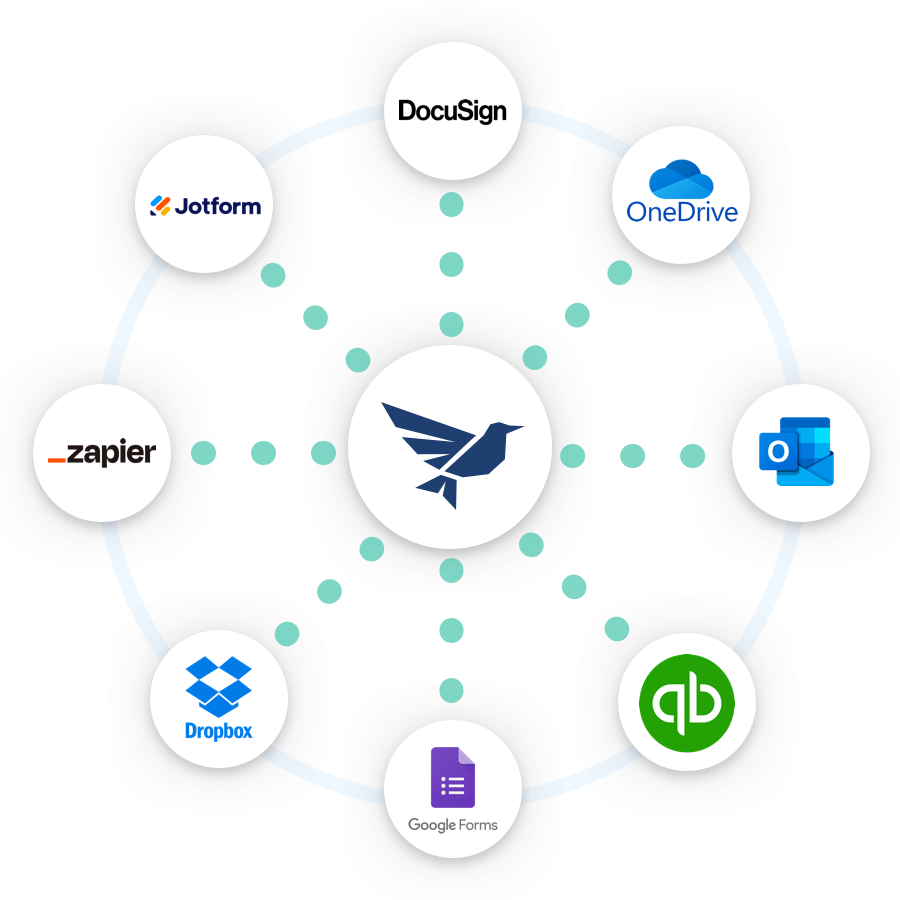It may not seem like creating a document or calendaring an event takes much time—but those tasks add up. Automating repetitive and tedious jobs can save your firm a significant amount of time and money. According to the McKinsey Global Institute, in about 60% of occupations, at least one-third of the constituent activities could be automated.
In this article, we’ll share how to add more automation to your document workflows by connecting Woodpecker and other applications, such as Outlook, using Zapier. It’s really easy to do, and when you add more automation, you’re able to handle more work with in less time with fewer errors, without tapping into valuable human capital.
What is Zapier?
Zapier allows users with no coding experience to easily move data between cloud-based applications and create automated workflows. Think of Zapier as the glue that connects applications.
How can you leverage Zapier and Woodpecker to streamline your firm? One idea is to set up a workflow that automates responses to a client who completes a Woodpecker questionnaire. When the client submits their form, you capture their information to automate document creation. In addition, a draft email is created in Outlook and automatically sent to the recipient, or saved as a draft in Outlook for you to review.
You can set this up easily yourself, using these simple Zapier workflows:
Automatically create draft emails in Outlook when someone has filled out a Woodpecker questionnaire, so the email can be reviewed or modified before sending
Automatically send follow-up emails from Outlook when someone fills out a Woodpecker questionnaire
We’ve even pre-built Zap templates for you, making it even easier for you to get started with connecting Woodpecker to Outlook, and other popular software productivity tools.
Four Benefits of Automated Workflows
Using Zapier and Woodpecker, you can shorten your daily to-do list and impact your firm’s productivity and profitability. Some of the top benefits of automated workflows include:
Save Time
Manually creating new documents, passing data from one app to another, and completing tedious administrative tasks distracts from billable work. Why spend hours or even days doing something automation can achieve in seconds?
The MyCase 2021 Industry Report surveyed over 2,000 legal professionals. Half of respondents reported that their firms save more than 10 minutes every time a document is created using an automated template. Additionally, 29% reported saving five to 10 minutes each time.
Decrease Errors
When data is being entered, moved, and re-entered—there are bound to be some errors. No matter how efficient your process and staff are, human error will eventually occur. However, when you rely on automation to move data, fill out important documents, and complete other tasks, you can minimize errors and ensure more accurate data.
Increase Productivity
When staff isn’t weighed down with time-consuming tasks like meticulous data entry, they can focus on high-impact work, such as serving existing clients and pursuing prospects. They’re also much more likely to be happy at work, which can increase productivity.
Research from the Saïd Business School at the University of Oxford, UK, found that workers were, on average, 13% more productive when they self-reported being very happy. This boost in productivity can result in long-term revenue growth for your firm.
Save Money
As the saying goes, time is money. Automation ensures that administrative activities are done in just a few clicks, so you don’t have to pay staff to spend the day completing them.
Leverage automation in your day-to-day workflows to get more out of every hour and focus on what you’re best at—practicing law. Woodpecker connects with over 3,000 applications to make your legal document automation a piece of cake.
With so many options, you can easily design custom workflows to optimize your firm’s productivity. Want some help setting up Zapier workflows and connecting your systems? Good news! Zapier has a team of experts you can hire to help out. You can read more about that service on their website.
If you aren’t already using Woodpecker, reach out for a free trial to see how making the switch to document automation saves you the time and frustration of manually creating documents in Word, making your firm more productive and profitable.