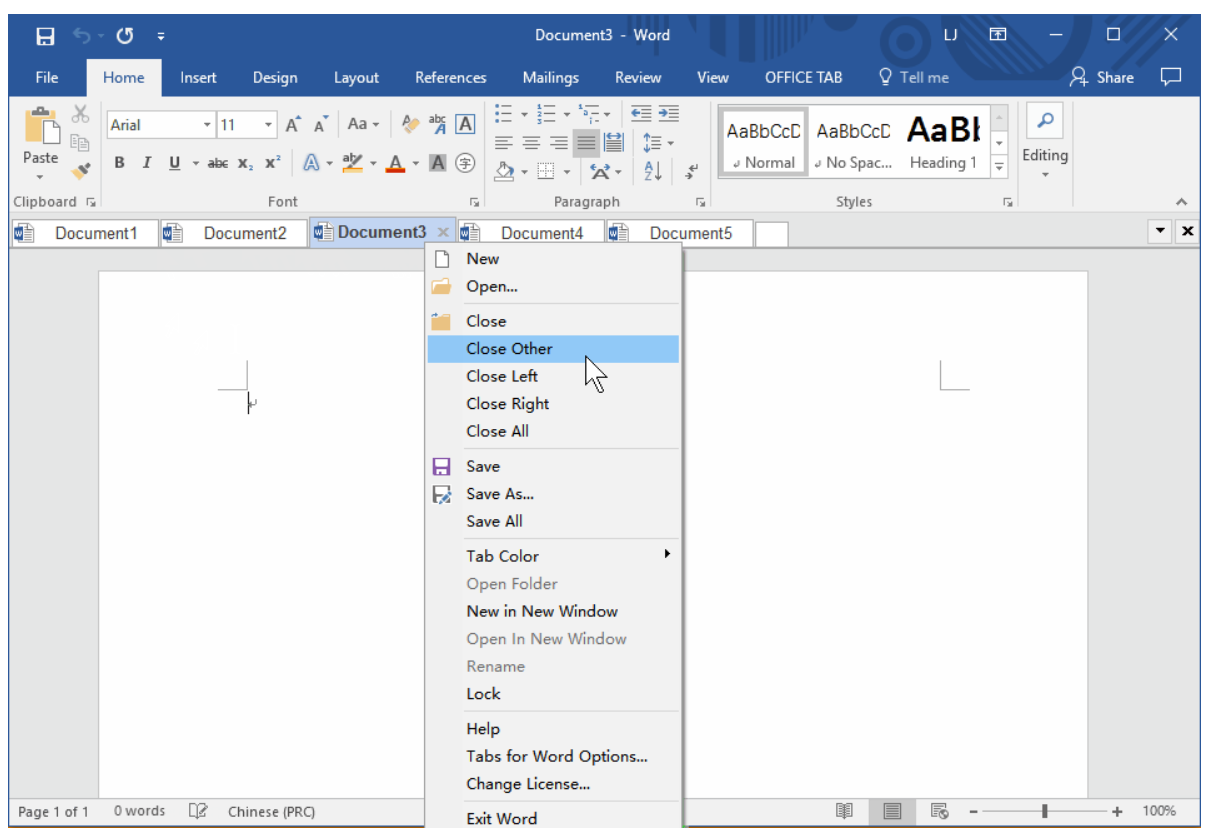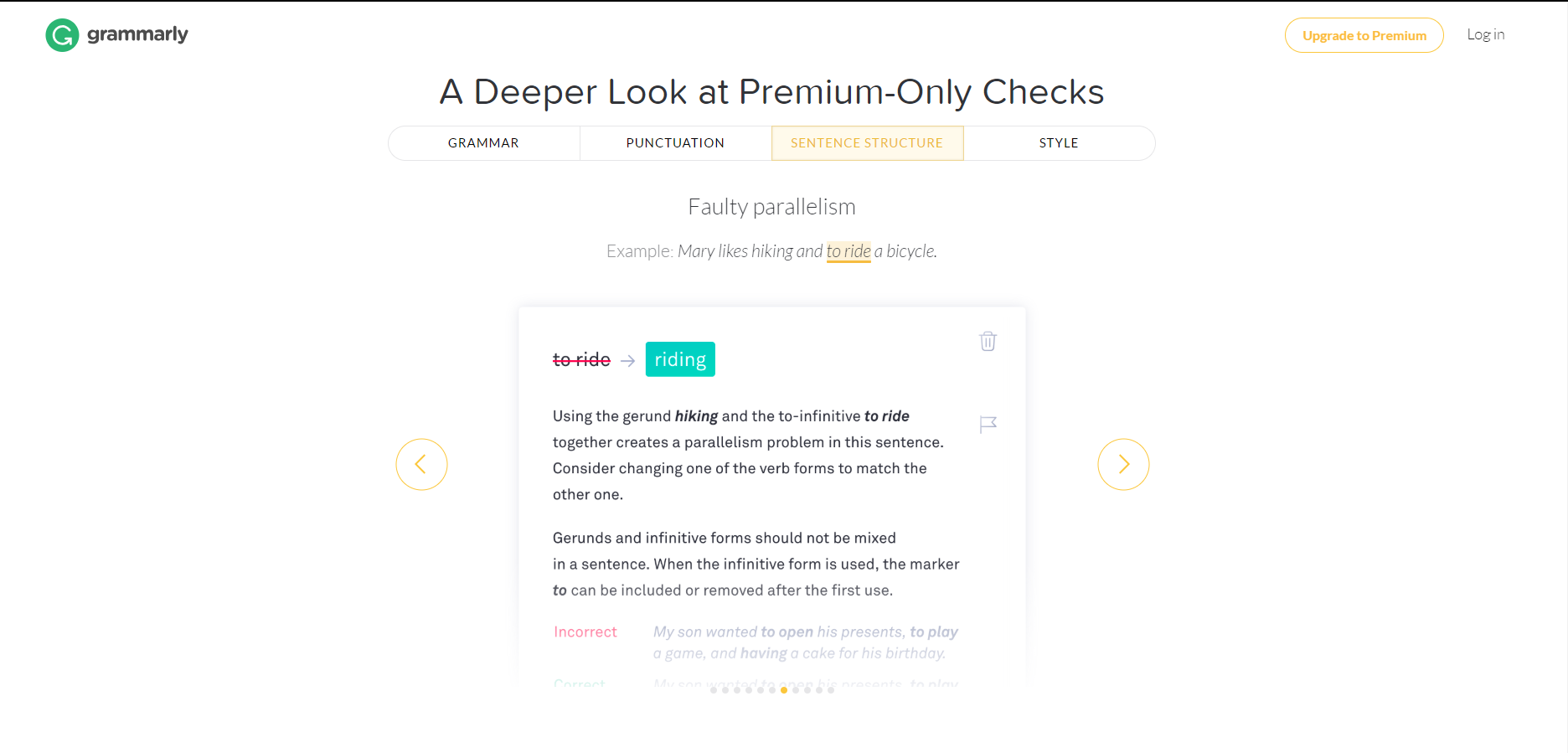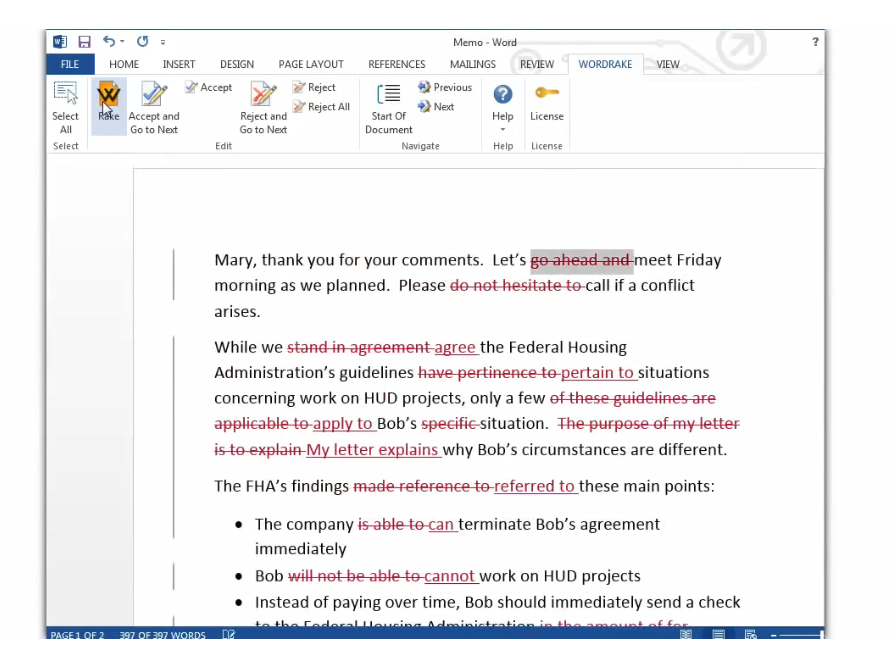There are dozens of fantastic Microsoft Word add-ins, but you probably don’t have time to try all of them out at your law firm. That’s why we’ve narrowed our choices down to five, well, six of the best add-ins for law firms.
So try out these add-ins and experience first-hand the time and money savings that will follow. Watch your productivity skyrocket! After you've tried them out, you’ll wonder how you ever lived without them!
1. Office Tab
Let’s start this off with a simple sort of add-in, one that might make you say, “Hey, why didn’t I think of that?” Office Tab lets you set up tabs in Word just like you can in Excel (you can also use it for Excel, which already has tabs . . . so, not sure why you would need it, and PowerPoint, which doesn’t and really needs it).
Set up all your Word docs as tabs - with the power to control each from the tab
You can download it for a 30-day free trial and the $29.95 price is pretty reasonable. There’s even a pro version for slightly more that adds tabs for such heavyweights as Visio and Access, but, seriously, if you’re already such a power-user that you’re using those you probably don’t need our help with simple Word add-ins.
2. Translator
Next up for our simple add-ins is Translator, by Microsoft itself. Translator, well, does what it says: translates words and phrases in Word into other languages, over 60 of them. It even translates into Klingon, which while admittedly a bit limited in utility for lawyers (unless you are counsel on this lawsuit), is still really cool. Best of all, it’s free.
Translate right in Word . . . as long as it’s not confidential client info.
Now, we’ll caution you that Translator connects to Microsoft’s online translation system, which some say has some terms and conditions that could allow Microsoft to potentially reuse your data. So, you might not want to use Translator for confidential client information . . . just saying.
3. Grammarly
Moving into the more complicated add-ins, we should start with Grammarly, which is kind of like having your 5th Grade English teacher looking over your shoulder while you write, but without the snide remarks about your lack of understanding of the proper use of semicolons (because, really, what are those things for?). But, seriously, Grammarly can be very useful at catching not only spelling issues in better detail than Word, but also poor sentence structure. You can even use it in Twitter, where poor sentence structure seems to be de rigueur, but probably not the best look for lawyers.
Write right! Oh wait, Grammarly tells me I should type that as “Write better!”
Grammarly comes with a free download and a $29/month upgrade that gives you some cool upgrades like “Vocabulary enhancement suggestions” (seriously, didn’t we just use “de rigueur” in a sentence, properly, so I guess we don’t need that – but maybe others might) and “Genre-specific writing style checks” (no word on whether one of those genres is Legal).
4. PerfectIt
Next up: PerfectIt. This add-in offers substantial horsepower in terms of catching and fixing writing problems – and just making your writing better in general. PerfectIt seems to be a generalist type of system, though they do have a legal specific style sheets called American Legal Style. Its featured ability to check consistency throughout lengthy documents seems like it’s tailor-made for lawyers. PerfectIt even allows you to set “house rules” on usage and enforce them across your company/firm, which again, seems like something lawyers would really like.
PerfectIt gives you the power of proofreading - for you and your whole team
Pricing for PerfectIt is very reasonable, considering all that you get: just $70/yr with a free, 2-week trial.
5. WordRake
For our final add-in, we’ve saved what seems to be the biggest for last. WordRake goes through your document like a house on fire and makes not just suggestions for removing excess verbiage, but even redlines everything so that you can get rid of stuff fast. Considering that lawyers are known for their excess (just saying!), this could be very helpful to some. Constantly need to cut motions and briefs down to get under courts’ draconian page limits? This could be the thing for you.
Too many words? Rake some of them back with WordRake
WordRake costs $129/yr, or $199 for add-ins for both Word and Outlook (for those who are overly prolix in emails too), with a 7-day free trial.
And now our “Surprise”: Woodpecker
Ok, yeah, not really a surprise . . . but it’s our blog and we really do believe that Woodpecker represents a great new way for law firms to make their work more effective and more efficient. Don’t believe us? Just check out what these lawyers like yourself have said.
Woodpecker for Word, need we say more?
Woodpecker makes it easy to standardize frequently used documents (like contracts and pleadings) and automates the document preparation process. Using Woodpecker, you can quickly craft reusable legal templates to automate the tedious process of preparing documents for new recipients – saving you hours of time, and dramatically boosting your productivity.
Woodpecker also makes it easier than ever to standardize your documents and share them with your team. With just a few clicks, you can share a modernized, custom-branded legal template with anyone on your team. That puts everyone, literally, on the same page.
And with Woodpecker, you can continue to utilize the Word documents that you already use, no need to switch to a new platform or document format.
Sign up for a Woodpecker account and try Woodpecker Pro today.
Still don't have Woodpecker? Click the button below and give it a try.